JUNE 2019 SOCIAL STUDIES Paper 2 ESSAY ANSWERS SECTION II GOVERNANCE, POLITICS AND STABILITY Answer…
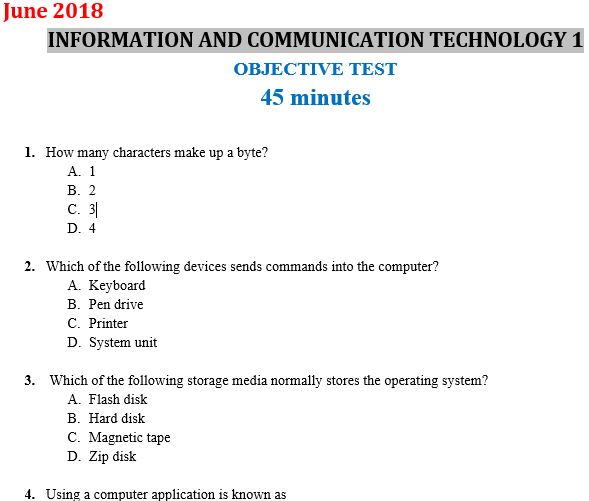
BECE ICT 2018 Past Questions and Answers – Papers 2 & 1
June 2018
INFORMATION AND COMMUNICATION TECHNOLOGY 2
PAPER 2
ESSAY
1 ¼ hours
[60 marks]
Credit will be given for clarity of expression and orderly presentation of material
SECTION A
[24 marks]
Answer Question 1
1. (a) Study the image carefully and use it to answer questions(a)(i – (vi)

i. What is the name of the image shown above?
…………………………………………………………………………………………………
[2 marks]
ii. Name the parts of the image represented by A, B, C, D, E and F in 1 (a):
A. ………………………………………………………………………………………….
B. ………………………………………………………………………………………….
C. ………………………………………………………………………………………….
D. ………………………………………………………………………………………….
E. ………………………………………………………………………………………….
F. ………………………………………………………………………………………….
[6 marks]
(b) State the function of the parts labeled A and D in 1 (a) above.
i. A:
…………………………………………………………………………………………………
…………………………………………………………………………………………………
…………………………………………………………………………………………………
ii. D:
…………………………………………………………………………………………………
…………………………………………………………………………………………………
…………………………………………………………………………………………………
…………………………………………………………………………………………………
…………………………………………………………………………………………………
(c) List four uses of the internet.
…………………………………………………………………………………………………
…………………………………………………………………………………………………
…………………………………………………………………………………………………
(d) Write the name of the following computer keyboard key characters.
i. & …………………………………………………………………………………..
ii. ^ …………………………………………………………………………………
iii. {} ………………………………………………………………………………….
iv. / …………………………………………………………………………………
[8 marks]
SECTION B
[36 marks]
Answer three questions only from this section
2. (a) Give the functions of the following keyboard keys:
i. Backspace…………………………………………………………………………………………………………………………………………………………………………………………
[2 marks]
ii. Space bar ……………………………………………………………………………………………
……………………………………………………………………………………………… [2 marks]
(b) i. Outline three differences between selecting and highlighting text in a Word Processing application.
……………………………………………………………………………………………………
……………………………………………………………………………………………………
……………………………………………………………………………………………………
……………………………………………………………………………………………………
……………………………………………………………………………………………………
[6 marks]
ii. Name two word processors.
……………………………………………………………………………………………………
……………………………………………………………………………………………………
[2 marks]
3. (a) State the two types of storage media.
……………………………………………………………………………………………………
……………………………………………………………………………………………………
[2marks]
(b) i. Give three important features of storage media.
……………………………………………………………………………………………………
……………………………………………………………………………………………………
……………………………………………………………………………………………………
……………………………………………………………………………………………………
……………………………………………………………………………………………………
[6 marks]
ii. State two ways to protect storage media.
……………………………………………………………………………………………………
……………………………………………………………………………………………………
……………………………………………………………………………………………………
……………………………………………………………………………………………………
[4 marks]
4. (a) What is:
i. application software: ………………………………………………………………………………………………
………………………………………………………………………………………………………………………………………………………………………………………………………………………………………………………………………………………
ii. system software: ………………………………………………………………………………………………
………………………………………………………………………………………………………………………………………………………………………………………………………………………………………………………………………………………
iii. a folder: ………………………………………………………………………………………..
……………………………………………………………………………………………………………………………………………………………………………………………………………………………………………………………………………………… [9 marks]
(b) Give three examples of an operating system.
……………………………………………………………………………………………………
……………………………………………………………………………………………………
……………………………………………………………………………………………………
……………………………………………………………………………………………………
……………………………………………………………………………………………………
[3 marks]
5. (a) List three toolbars or bars in a spreadsheet application.
……………………………………………………………………………………………………
……………………………………………………………………………………………………
……………………………………………………………………………………………………
[3 marks]
(b) Define the following terms as used in a spreadsheet application.
i. Cell:…………………………………………………………………………………………
………………………………………………………………………………………………………………………………………………………………………………………………………………………………………………………………………………………
ii. active cell: ………………………………………………………………………………
………………………………………………………………………………………………………………………………………………………………………………………………………………………………………………………………………………………
iii. Name box: ………………………………………………………………………………
…………………………………………………………………………………………………………………………………………………………………………………………………………………………………………………………………………………… [9 marks]
END OF PAPER 2 (ESSAY)
June 2018
INFORMATION AND COMMUNICATION TECHNOLOGY 2
ESSAY
ANSWERS
1. (a) i. What is the file name for the image shown above?
- Internet Explorer Window/
- Internet Browser Window/
- Web Browser Window.
[2 marks]
ii. Name the areas represented by A, B, C, D, E and F in 1 (a):
A – Back button
B – Forward button
C – Title bar
D – Address bar/Location bar/ URL bar
E – Refresh button / Reload button
F – Stop button
[6 marks]
(b) State the function of the parts labeled A and D in 1 (a) above.
i. A – Back Button:
It allows a user to visit/go back/navigate to the previously attended or viewed webpage.
ii. D – Address bar:
It allows a user to input the address of a website. It displays the website address of the current webpage.
[4 marks]
(c) List four uses of the internet
It is used in search of information.
It is used for communicating with one another.
It is used for teaching and learning.
It is used for online shopping.
It is used for watching movies.
It is used for playing games.
It is used for customer support services.
It is used for social networking.
[4 marks]
(d) Write the name of the following computer keyboard key characters.
i. & – Ampersand / And
ii. ^ – Caret / Exponentiation / Circum Flex / Exponential / Exponent
iii. {} – Curly brackets / brackets / Braces
iv. / – Forward slash / Division/ Division sign
[8 marks]
SECTION B
[36 marks]
Answer three questions only from this section
2. (a) Give the functions of the following keyboard keys:
i. Backspace – It is used to delete/erase characters to the left of the cursor / insertion point.
[2 marks]
ii. Space bar – It is used to create / inserts a space / gap between words or characters.[2 marks]
(b) i. Outline three differences between selecting and highlighting text in a Word Processing application.
| SELECTING | HIGHLIGHTING |
| Meant for formatting purpose. | Laying emphasis on a point. |
| Background vanishes after formatting. | Background stays after highlighting. |
| Temporary action. | Permanent/long lasting action. |
| Not dependent on colour. | Dependent on colour. |
| Involves one step to accomplish. | Involves multiple steps to accomplish. |
ii. Name two word processors.
Microsoft Word
Writer
WordPerfect
WordPad
Notepad
WordStar
Pages
AbiWord
LibreOffice Writer
IBM Lotus Word Pro
KWord
Jarte
Nisus Writer
GNU TeXmacs
Atlantis Word processor
Kingsoft Writer
Apache OpenOffice Writer
Bean
Calligra Words
Groff
JWPce
WordGraph
AbleWord
RoughDraft
WriteMonkey
FocusWriter
Judoom
[2 marks]
3. (a) State the two types of storage media.
i. Magnetic media
ii. Optical media
[2 marks]
(b) i. Give three important features of storage media.
Some of them have tracks.
They have sectors.
They have data area.
They have silver coated surfaces.
They are non-volatile or store data permanently.
Capacity is reckoned in terms of bytes.
It has addressable unit.
It is accessed sequentially or randomly.
Made of plastic material.
Data are recorded on sectors within tracks.
Each track is subdivided into sectors
[6 marks]
ii. State two ways to protect storage media.
Keep storage media in a protective jacket.
Keep storage media away from magnetic field.
Write-protect storage media.
Keep storage media away from moisture.
Keep storage media away from dirt.
Keep storage media in a protective case.
Keep storage media from hot environment.
[4 marks]
4. (a) i. Application software:
It is the software/ application/program/ set of instructions used to perform a specific task by the user.
ii. System software:
It is the software/ application/program/ set of instructions used to control the operations of a computer.
iii. Folder:
This is a virtual place/location on the computer where programs, files and other folders can be located/ kept/placed/stored/organised.
[9 marks]
(b) Give three examples of an operating system.
• Disk Operating System (DOS)
• Windows [95, 98, 2000, CE, ME, NT, XP, Vista, 7, 8, 10]
• Solaris
• iOS
• Mac OS
• Novell NetWare
• Android
• Linux
• Ubuntu
• Chrome OS
• etc
5. (a) List three toolbars or bars in a spreadsheet application.
Title bar
Status bar
Menu bar
Formatting toolbar
Standard toolbar
Formula bar
Scroll bar
[3 marks]
(b) Define the following terms as used in a spreadsheet application.
i. Cell:
It is the intersection of a row and a column in a worksheet and which is identified by the column letter and row number.
ii. Active cell:
It is the current cell ready to accept data entry from the user. It is the selected cell in the worksheet.
iii. Name box:
It is the part of a worksheet that displays the name of the active cell.
END OF PAPER 2 (ESSAY) ANSWERS
June 2018
INFORMATION AND COMMUNICATION TECHNOLOGY 1
OBJECTIVE TEST
45 minutes
1. How many characters make up a byte?
A. 1
B. 2
C. 3
D. 4
2. Which of the following devices sends commands into the computer?
A. Keyboard
B. Pen drive
C. Printer
D. System unit
3. Which of the following storage media normally stores the operating system?
A. Flash disk
B. Hard disk
C. Magnetic tape
D. Zip disk
4. Using a computer application is known as
A. installing
B. launching
C. operating
D. running
5. The system tray is also called
A. clock
B. notification area
C. quick launch
D. taskbar
6. The default storage location for files and folders is
A. My Briefcase
B. My Computer
C. My Document
D. My Network Places
7. Which of the following statements are true about files?
I. A file can be renamed whilst it is open.
II. A file cannot be deleted whilst it is open.
III. A file deleted from a computer may be found in a recycle bin or trash bin.
A. I & II only
B. I & III only
C. II & III only
D. I & II & III
8. Which of the following devices is used to process information?
A. Computer
B. Speedometer
C. Thermometer
D. Weighing scale
9. Which of the following items is not a source of computer virus?
A. CD-R
B. CD-ROM
C. Internet
D. Pen drive
10. How many arrow keys are found on the computer keyboard?
A. 2
B. 3
C. 4
D. 5
11. In a spreadsheet application, which of the following displays the contents of the active cell?
A. Formula bar
B. Menu bar
C. Name box
D. Standard toolbar
12. The following are components in the system unit except
A. CPU
B. RAM
C. ROM
D. VDU
13. Microsoft Word, Encarta kids, Mavis Beacon Teaches Typing are examples of
A. application software
B. operating system
C. open source package
D. system software
14. The following are input devices except
A. keyboard
B. monitor
C. mouse
D. scanner
15. From which of the following storage media will deleted items be sent to the recycle bin?
A. Flash disk
B. Floppy disk
C. Hard disk
D. Zip disk
16. The name given to the background area of a computer when turned on is
A. desktop
B. folder
C. icon
D. window
17. Which of the following is used as a shortcut means to open files, folders and programs?
A. Desktop
B. Icon
C. Screen
D. Start menu
18. A folder inside another folder is called
A. attached folder
B. main folder
C. parent folder
D. subfolder
19. Which of the following is the effect of loud ringing tone?
A. Headache
B. Hearing impairment
C. Neck pain
D. Wrist pain
20. The computer program designed to prevent viruses from damaging the computer and its files is called
A. anti-virus
B. virus
C. virus infection
D. virus protector
21. The default orientation for Word document is
A. A4
B. landscape
C. letter
D. portrait
22. In a web browser, where is the website address typed?
A. Address bar
B. Home page
C. Menu bar
D. Status bar
23. Radio satellite setup has two parts namely receiver and
A. broadcaster
B. recorder
C. transformer
D. transmitter
24. A system of interconnected computers, telephones, or other communication devices that can communicate with one another and share applications and data is referred to as
A. extranet
B. internet
C. intranet
D. network
25. The capacity of the 3 ½ inches floppy disk is
A. 80 KB
B. 1.2 MB
C. 1.4 MB
D. 2.88 MB
26. The background image that appears on a computer desktop is known as
A. background theme
B. background panel
C. screen saver
D. wallpaper
27. Which of the following programs would support the study of Mathematics?
A. CorelDraw
B. Encarta
C. MS Excel
D. MS-Word
28. To create a space between characters, words and sentences, use the
A. backspace key
B. enter key
C. shift key
D. space bar key
29. Which part of the computer mouse button is used to select an object on-screen?
A. Left button
B. Right button
C. Scroll ball
D. Scroll button
30. Making changes and corrections of grammatical errors to an existing document is referred to as
A. correction
B. deleting
C. editing
D. formatting
31. Which of the following keyboard keys can be used to delete characters in a Word Processing program?
A. Backspace
B. Shift
C. Space bar
D. Tab
32. Which of the following keyboard key should be pressed to start a new paragraph in a Word Processing document?
A. Control + Enter key
B. Down cursor key
C. Enter key
D. Shift + Enter key
33. Which of the following bars displays the heading of an open window?
A. Menu bar
B. Status bar
C. Standard toolbar
D. Title bar
34. The print preview button is located on which of the following toolbars?
A. Drawing
B. Formatting
C. Header and Footer
D. Standard
35. Which of the following is compulsory when composing and sending an e-mail?
A. Message Body
B. Message Header/Subject
C. Recipient’s E-mail Address
D. Sender’s Name
36. Specialized program that assists a user to locate information on the web and on the internet is called
A. agents
B. search engine
C. web
D. web portal
37. Which of the following is a complete website address?
A. hhpp://www.waecgh.org
B. htpp://www.waecgh.org
C. hhtp://www.waecgh.org
D. http://www.waecgh.org
38. In a spreadsheet application, which of the following symbols represents multiplication?
A. x
B. *
C. ÷
D. #
39. Which of the following is used for multiplication operation in spreadsheet functions?
A. ADD
B. AVERAGE
C. MULTIPLICATION
D. PRODUCT
40. Which of the following is used to find the minimum number among a set of numbers in spreadsheet functions?
A. MAX
B. MIN
C. MAXIMUM
D. MINIMUM
END OF PAPER 1 (OBJECTIVES)
June 2018
INFORMATION AND COMMUNICATION TECHNOLOGY 1
OBJECTIVE TEST
ANSWERS
1. A 1
2. A Keyboard
3. B Hard disk
4. D running
5. B notification area
6. C My Documents
7. C II & III only
8. A Computer
9. B CD-ROM
10. C 4
11. A Formula Bar
12. D VDU
13. A application software
14. B monitor
15. C Hard disk
16. A desktop
17. B icon
18. D subfolder
19. B Hearing impairment
20. A anti-virus
21. D portrait
22. A address bar
23. D transmitter
24. D network
25. C 1.44 MB
26. D wallpaper
27. C MS-Excel
28. D space bar key
29. A Left button
30. C editing
31. A Backspace
32. C Enter key
33. D Title bar
34. D Standard
35. C Recipient’s E-mail Address
36. B search engine
37. D http://www.waecgh.org
38. B *
39. D PRODUCT
40. B MIN
END OF PAPER 1 (ANSWERS)
Click a button below ↓ to share with your friends.
Good
thanks for helping us
This site is very resourceful, am very happy with informations i get over here